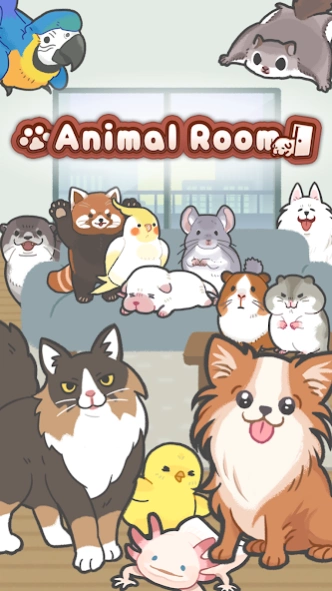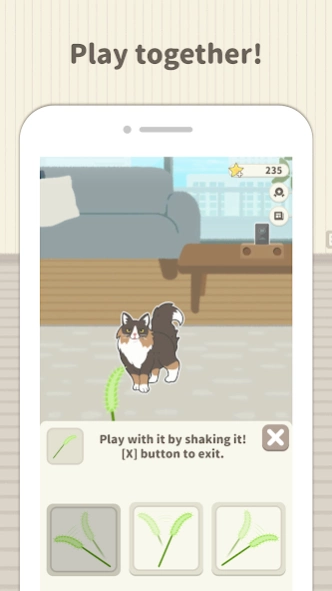Pet Simulater 2D - Animal Room 1.4.1
Free Version
Publisher Description
Pet Simulater 2D - Animal Room - This is raising game where you can enjoy a heartwarming life with cute animals.
You can enjoy a heartwarming life with cute animals.
Taking care of them is very easy, all you have to do is feed them once every two or three days and play with them.
Even if you just look at them every day, you will feel as if you have a pet.
You can also collect furniture to customize the room to your liking.
◯ Game Description
This is a raising game where you live with cute animals.
You can even keep multiple animals together. (Maximum 5 animals)
This is a simple game where you only have to take care of the animals once every two to three days.
It is recommended for those who are not good at games.
◯ How to Play
You can raise cute animals in your smartphone.
As time passes, the animal's "Satiety" and "Mood" will decrease, so feed it and play with it to keep it happy.
Collect furniture to customize your room to your liking.
[Cage]
You can manage your animals. Put them in the "Room" to raise them.
If you put them in a "Cage", they won't lose their "Satiety" or "Mood".
[PetShop]
You can purchase food and playthings that will benefit all the animals in your room.
You can also welcome new animals into your home.
[Furniture]
You can change the furniture in your room, or buy it with Star Coins. If you put toys in your room, animals may play with them.
※ Once you have purchased furniture, you can change it at any time.
[Cleaning]
You can manage "Cleaning Robot".
Call them up with the "Clean up" button and have them clean your room.
Animals can even ride on it!
[Menu]
There are various settings available.
There is also a "Clock Mode", so you can use it as a clock if you leave it on your desk in this mode.
[Garbage]
Debris may fall into your room.
Have a "CleaningRobot" clean it or tap it to remove it.
[Runaway]
Animals will run away from home when their "Satiety" or "Mood" reaches zero.
To prevent this from happening, take care of them when you notice them.
You can also call them back by watching ads.
◯ Characteristics
・An easy-to-care-for game.
・Multiple animals can be kept together.
・A raising simulation where time moves forward in real time.
・It's a relaxing game that lets you spend a relaxing time.
・You can collect furniture and customize your room to your liking.
◯ Recommend it to such people.
・People who like raising simulation games
・People who like abandoned games
・People who are good at taking care of their pets.
・People who want to own a pet
・People who want to own pets ・People who go to pet stores even when they have nothing to do
・People who like zoos and aquariums.
・People who own or want to own an animal.
・People who always carry a smartphone in their pocket.
・People who have a smartphone in their pocket at all times. - People who are lazy and are looking for a simple game to pass the time.
・People who want to play completely free.
◯ Price
Completely free
※ There is no charge for this service.
About Pet Simulater 2D - Animal Room
Pet Simulater 2D - Animal Room is a free app for Android published in the Simulation list of apps, part of Games & Entertainment.
The company that develops Pet Simulater 2D - Animal Room is Maeken Games. The latest version released by its developer is 1.4.1.
To install Pet Simulater 2D - Animal Room on your Android device, just click the green Continue To App button above to start the installation process. The app is listed on our website since 2023-11-26 and was downloaded 1 times. We have already checked if the download link is safe, however for your own protection we recommend that you scan the downloaded app with your antivirus. Your antivirus may detect the Pet Simulater 2D - Animal Room as malware as malware if the download link to maeken.games.illusttchi2 is broken.
How to install Pet Simulater 2D - Animal Room on your Android device:
- Click on the Continue To App button on our website. This will redirect you to Google Play.
- Once the Pet Simulater 2D - Animal Room is shown in the Google Play listing of your Android device, you can start its download and installation. Tap on the Install button located below the search bar and to the right of the app icon.
- A pop-up window with the permissions required by Pet Simulater 2D - Animal Room will be shown. Click on Accept to continue the process.
- Pet Simulater 2D - Animal Room will be downloaded onto your device, displaying a progress. Once the download completes, the installation will start and you'll get a notification after the installation is finished.